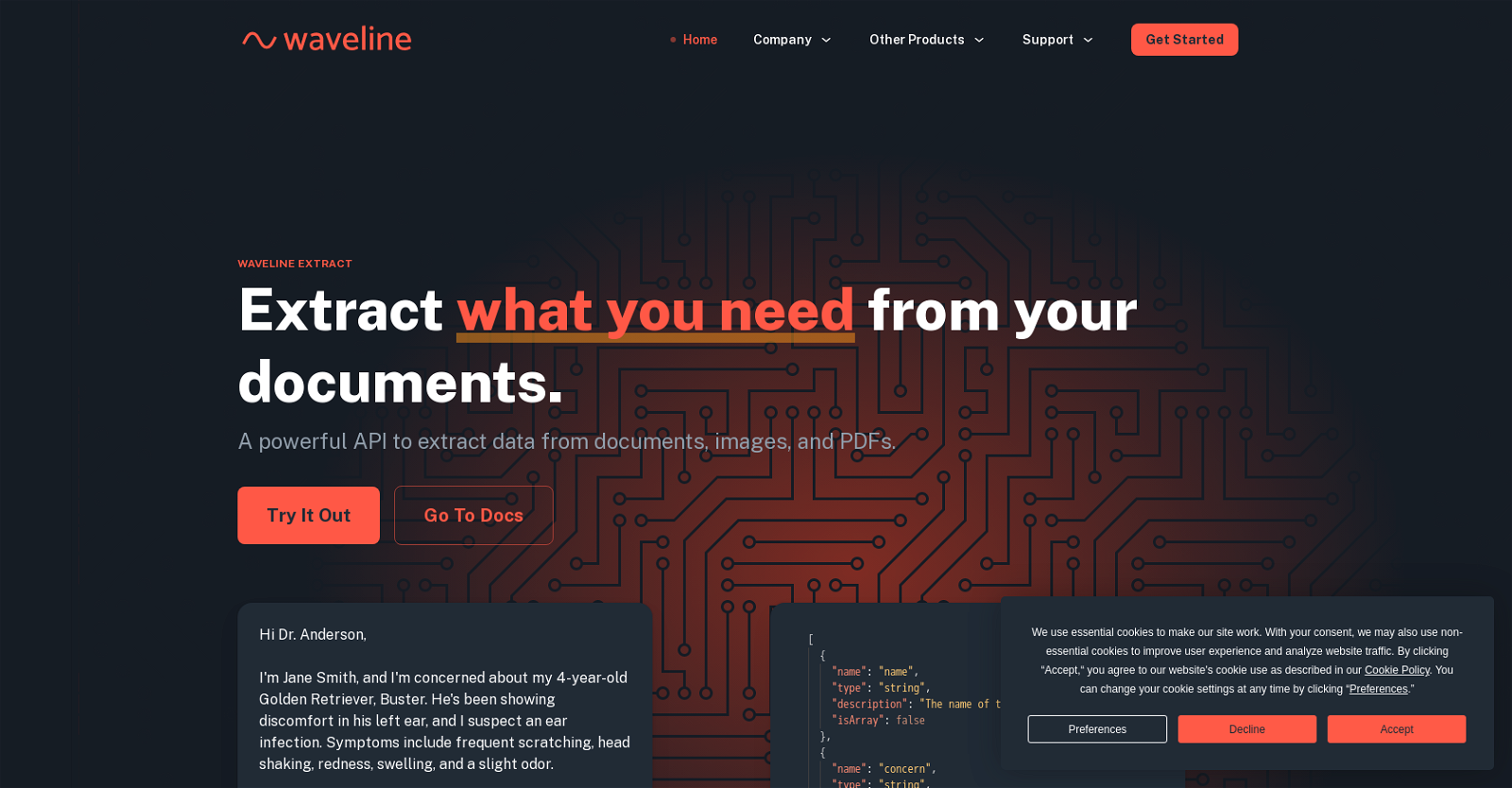
Waveline Extract is a powerful API tool designed to help businesses extract data from various documents, images, and PDFs. It offers a fast and efficient way to integrate AI capabilities into business processes.
With Waveline Extract, users can extract specific information they need from different formats such as text, PDF, and spreadsheet files.The tool supports a wide range of document formats, allowing users to easily extract data from different types of files.
Users can upload documents or enter text manually to initiate the extraction process. Waveline Extract can extract data from uploaded files or inputted text and provides the extracted information in a structured format.Waveline Extract offers different pricing plans to cater to different needs.
The Starter plan is suitable for occasional extractions and provides limited features, including up to 50 pages per month, text extraction, PDF extraction, image extraction, and other extractions.
The Pro plan, billed based on usage, offers more comprehensive features, allowing users to extract data from up to 10,000 pages per month. The Enterprise plan is available for large-scale extractions and offers unlimited extractions per month.The tool provides a user-friendly interface, allowing users to easily navigate and interact with the extraction process.
It also offers documentation and support resources to help users understand and utilize its features effectively.Overall, Waveline Extract is a versatile and efficient tool that enables businesses to extract valuable data from documents, images, and PDFs, streamlining data processing and enhancing productivity.
Would you recommend Waveline Extract?
Help other people by letting them know if this AI was useful.

Feature requests



9 alternatives to Waveline Extract for Data extraction
Pros and Cons
Pros
Cons
Q&A
If you liked Waveline Extract
-
20
-
86
-
8
-
3.4264
-
5.024
-
4.0392
-
11
-
50
-
1.084
-
17
-
20
-
5.0521
-
6
-
3.0142
-
2
-
51
-
5.031
-
9
-
7
-
29
-
6
-
5.061
-
320
-
536
-
123
-
4149
-
4
-
6750
-
52K
-
14
-
432
-
48
-
482
-
2202
-
5126
-
1354
-
5762
-
2197
-
1.0811K
-
4134
-
3857
-
19
-
124
-
146
-
165
-
33
-
1.02710K
-
7
-
142
-
12882
-
61
-
17
-
261
-
50
-
66
-
22K
-
8
-
5
-
57
-
102
-
37
-
1
-
4
-
2
-
5
-
4
-
2
-
3
-
3
-
5.01
-
9
-
16
-
23
-
5.051
-
4.22432
-
59
-
171
-
1.02811
-
8
-
5.053
-
32
-
19
-
3.0353
-
5.091
Help
To prevent spam, some actions require being signed in. It's free and takes a few seconds.
Sign in with Google








